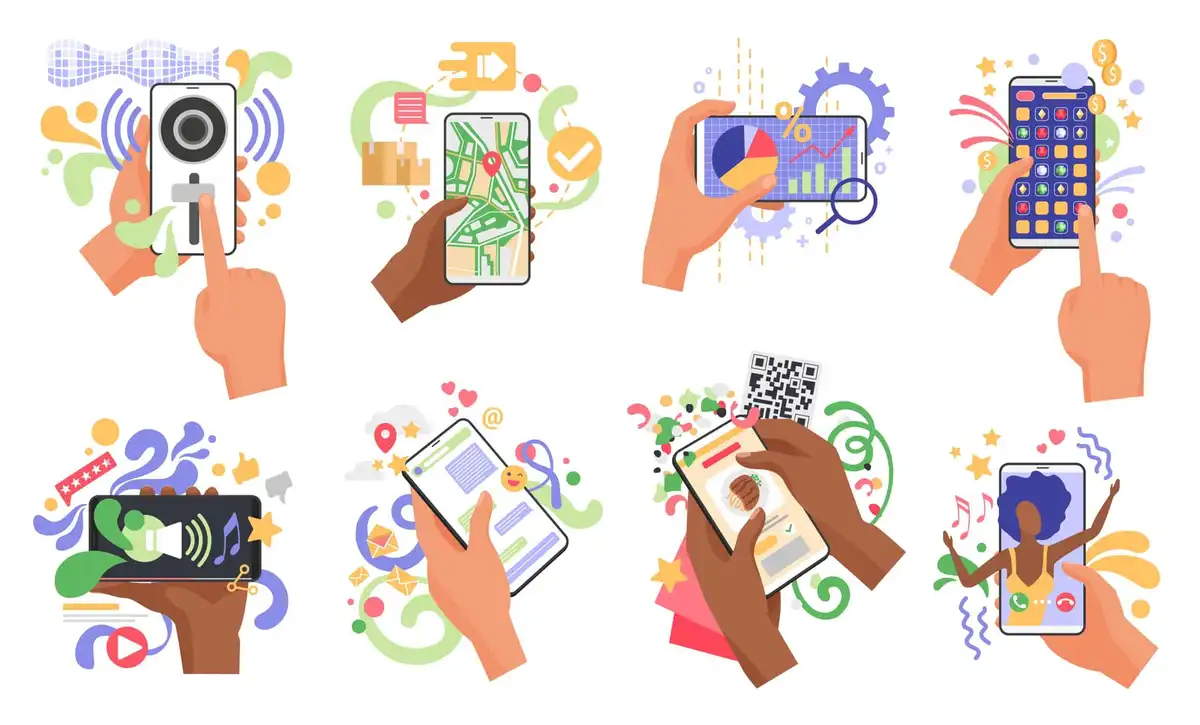Have you ever visited a website that has confusing labels? Categories or menu items that don’t make sense? Or has confusing navigation? This usually happens when there was little effort put into the information architecture of the site. Card sorting could help you find the structure or architecture of the site and improve the user experience.
What is Card Sorting?
Card sorting is an activity that allows you to understand how the users organize the data and how they expect this data to be structured or grouped in a way that makes sense to them. This is not the only technique but serves as a complement to other user research techniques to understand the users and what they would likely expect from the content structure. Thus, by doing card sorting activities you can find out how the information architecture of the site must be organized and the content easier to find.
In addition to understanding the users’ expectations on how the content should be organized, card sorting is very cheap in terms of costs. You don’t need a dozen participants or analyze millions of records to get an idea of how the information architecture. Also, it will allow the users to complete their tasks with ease without having to “think” about the labels of the site because it is natural to them.
Types of Card Sorting Activities
There are two types of card sorting activities: open and closed. In the open card sort, the participants take all the keywords given by the UX expert and they will create category names or groups to locate the cards. However, in the closed card sorting activity, the cards are given to the participant with already predefined categories for them to organize the cards.
Steps for a Card Sorting Session

The steps for card sorting are simple and can be done with one person at a time or as a group session. It really depends on how you want them to participate. When doing it in a group session, consider that some people tend to have a strong personality that can influence others and you might not get an accurate representation of the group. Thus, you might need to moderate to allow everyone to communicate and contribute to the group. These are the steps for a card-sorting session:
- Pick users based on the project’s personas.
- Create a list of keywords.
- Write down each keyword on a post stick or a card.
- Give the cards to the participants to sort.
- Ask the participants to think out loud so you can observe and understand their points of view.
- Take notes to later analyze.
- Once they are finalized with the activity, record the groups and their keywords.
- Analyze the results.
That is it! You have done a card-sorting activity with one or more participants. With this information, you can create a better sitemap and navigation of your application. Also, the activity can be done online via Zoom meetings or using a tool like Optimal Workshop for users to organize their cards individually. By doing it online, you might not get deep insights from the discussions from users but you can reach a lot of people which might give you the “wisdom of the crowds”.
Final Words
In case the project is a redesign of a website, most of the time the architecture of the website does not vary or the variation is very slight. But when the site is done from scratch or the current design has a bad information architecture, it is necessary to take the time to organize and discuss the hierarchy of the content and URLs. Either way, card sorting is an inexpensive tool to gather data from users and know how the site should be structured.