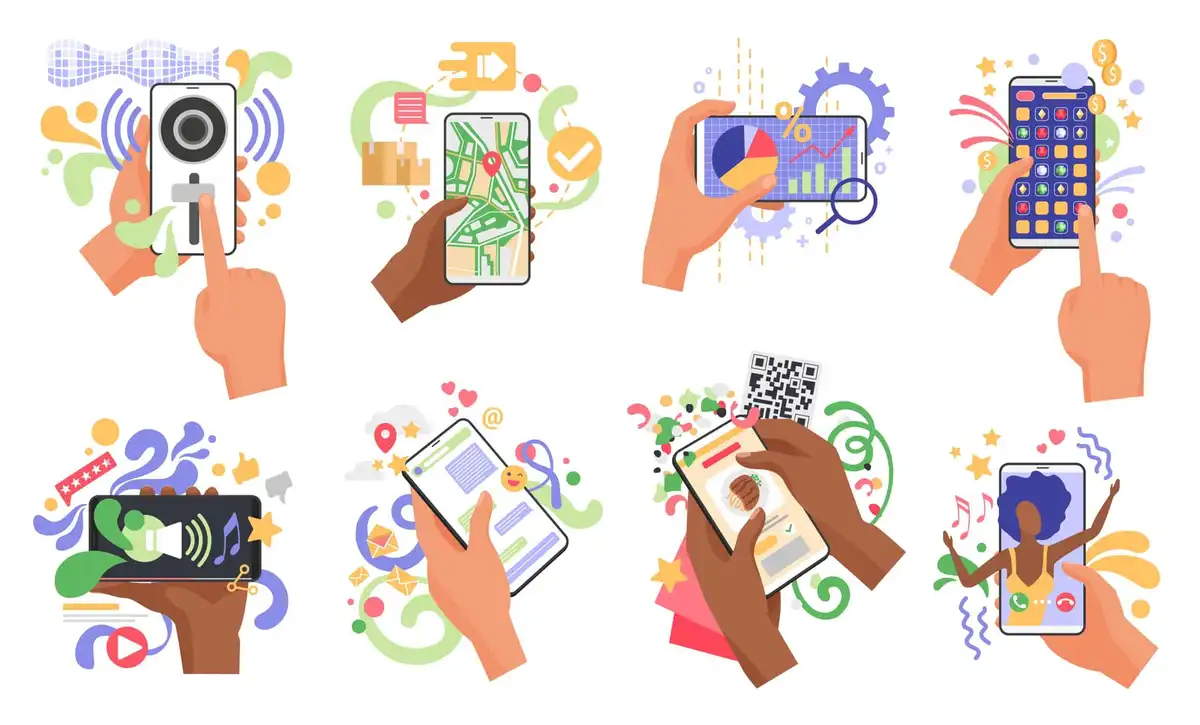I already mentioned how you can elicit or gather requirements directly from your users. However, that is only one of the steps to understand and empathize with your users to create a system that meets their needs.
Empathy can be seen as being able to share and understand feelings and experiences of other people (Segal et al, 2017). This is the keystone for a UX researcher or designer to detail and create an application that solves users’ needs and pain points. As the title of this article says, you must empathize with your users. Be in your users’ shoes to know what they are dealing with and how you can brainstorm solutions with your team to address those problems. According to Faulkner (1998), you should answer “Who is the user? What is the task? What is the environment of the system and the user?”
If you don’t know the environment where the system operates and how the users interact with it, you will be missing the point. For example, how can you design applications that are accessible and inclusive if you have never seen people with disabilities using a product? Knowing that you need to provide a contrast ratio that is readable to your users is not enough. Empathizing with users is more than thinking and talking about them, it is becoming them. Shadowing or observation in the real-world setting where the users perform tasks with your product is necessary. This will help you empathize with the user and find clever solutions on how you can improve their experience.
For instance, for a busy single mother with three kids, we should not require her to be attached to the phone while the app is making a time-consuming calculation. In this case, we can offer the option of making a sound (notification) once the app finishes processing the data and alerting the user with the results. This lets her multitask and take care of other things that are more important while still completing the task and being productive. The user should not adapt to your product but you must try your best to adapt the product to your users because everything is about the users. By having a notification or sound when the task is finished, the user will appreciate it because it is like an oven that is cooking with a timer. You don’t need to be glued to the oven waiting for the cake to bake. The timer gives you the flexibility to do other things that are needed somewhere else.
Communicating Empathy to the Team

Ideally, everyone in the team should have experience with the user by participating in one of the methods for gathering requirements. However, in most instances, it is difficult to make this happen because of location or time constraints. But, it is possible to have an understanding across the team about users. For instance, the user personas must be part of the discussion in meetings so that all the ideas are aligned with the user’s needs.
Another tool that could help you organize the important points gathered from users including what the users say, do, and think is the empathy map. The empathy map is a document that is attached to each user persona and aligns all team members to a common understanding of the attitudes and behaviors of the users.
Empathy Map
After you gathered requirements and created the personas, you could use the empathy map to have a clear understanding across the team and even the organization. It is divided into four quadrants: says, thinks, does, and feels. Usually, in the middle of the document, there is a user persona providing context for the attitudes and behaviors of this user.
Says
This is what users say during an interview or any of the elicitation activities that you think represent the users’ point of view. For example, in a usability study, a user might say something important that captures the needs of the user. For example, “I just want to buy the product without having to browse hundreds of pages.”
Thinks
This is what the users think during or about a goal, product, task, or a particular moment in time when the app is running. You could gather this in user research or empathize with the users in the context of the product. For example, “This text is very small and it is difficult to read”.
Does
This is what the users do based on your observations. Does the user close the app frustrated after a failed task? Does the person use multiple apps to complete a task? For example, if the user wants to buy an item, does he have multiple apps and websites open to find who has the lowest shipping, prices, or faster delivery time? Does she visit stores before buying online?
Feels
In this quadrant, the emotions felt by the user when interacting with the system. For example, angry when an app closes unexpectedly and losing all the progress made. Another example would be the frustration when getting an error that does not have a clear message so the user cannot fix the problem immediately.
Conclusion
To conclude, the only way to design a system that meets the user’s needs is by understanding the users. Empathy must be shared across the team and we must use all the tools available to empathize with users. The more we understand them and put ourselves in their shoes, the more practical solutions can be brainstormed and developed. You can download the Empathy Map Template and use in your projects.
References
- Faulkner, C. (1998). The Essence of Human-computer Interaction. Prentice Hall.
- Segal, Elizabeth A., et al. Assessing Empathy. United States, Columbia University Press, 2017.